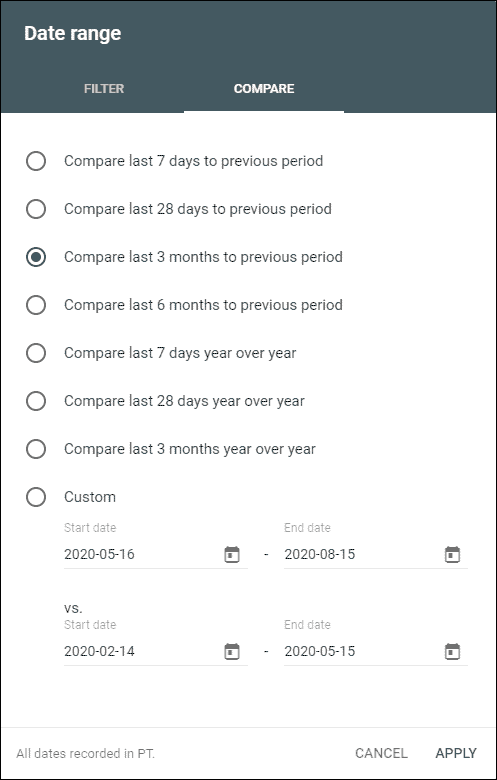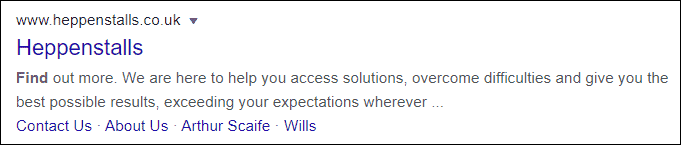Chances are that you’ve had some type of SEO task on your to-do list for a while. But for whatever reason, you’ve now decided to do something about it. And this time, I’m going to help make sure it doesn’t slide.
The following isn’t an in-depth guide to SEO. It won’t turn you into an SEO guru – although if you follow all the steps, you’ll probably know more than many who wear this badge. But it can hopefully make sure that you no longer need to worry about whether you have an SEO problem or not. And you’ll finally be able to sleep well at night knowing that some of the basic tasks have been taken care of. Terms and conditions may apply.
What I’m suggesting is based on two simple ideas:
1 – that doing something tends to be better than doing nothing at all.
2 – that if you’re going to do something, you may as well make sure it’s worthwhile.
So here’s my simple six-step guide to finally doing something constructive about SEO for your business.
Step 1 – Where do things stand right now?
It’s too easy to get bogged down in irrelevant details and data that doesn’t matter. And there’s little point in setting meaningless goals like “we’re going to increase organic traffic by 50%”. So keep it simple.
The goal of your SEO efforts should initially be simply to improve on what you have right now. Ideally both in terms of quantity and quality of visitors. Percentages aren’t as important as progress.
Before you can achieve this, you need to know where things stand when you begin.
Getting a simple bird’s-eye-long-term understanding of how much organic traffic you’ve been getting so far is incredibly quick and easy. So here’s how to do it.
Step 2 – Common sense beats powerful and costly tools
There are an incredible number of SEO tools out there, but before you even think about using any of them, it’s worth pointing an important fact. That even the best SEO tools won’t actually do SEO for you.
In much the same way that merely having an impressive set of DIY tools won’t fix anything in your home, SEO tools are completely redundant until they’re used properly, or even used at all.
And the good news is that at this stage, you probably won’t even need any additional tools.
Just your Google Analytics account and Google Search Console.
I’m going to give you two possible options here – a quick sweep through the data to get the main facts, and a more-detailed dive. You can choose what you prefer according to your needs and available time.
A quick sweep through the data:
Start with a basic brainstorm of some of the terms that people might use when trying to find what you sell. Terms that you’d like to be ranking for. For example if you’re a graphic designer, you might list terms such as logo design, company logo, website design, graphic design, digital design and more.
Then run these terms and phrases through Google, preferably in some form of incognito or private mode. Try to use the types of terms that you think people might use.
Who shows up?
Assuming you carry out a few searches, you’ll probably see some of the same businesses and websites showing up for multiple results.
Are any of your competition consistently dominating the search results?
If you click on any of these, do they have any obvious ideas for keywords or content that you can use? There’s nothing wrong with taking ideas from your competition.
A more detailed dive into the data:
Once you’ve identified some of your Google competition, spend a little time on some of their websites and content. Are there perhaps some good ideas for content, terms and phrases that you could also be targeting? Look beyond their product and service pages, and pay attention to blog posts and case studies. If they have good ideas, add them to your list.
If you want to be extra-clever (who doesn’t?) then pay attention to their titles, descriptions and headers. A browser plugin like Blue Button makes this particularly easy. Not only can you get good content ideas, but you might also find some new keyword opportunities as well.
Step 3 – You’re not going to optimise your whole website, so…
Again I’ll give you two levels of analysis here.
A quick sweep through the data:
Start by having a quick look through your main website pages. Don’t assume you’re already familiar with your content, as there may be a few pages or sections of content that you’ve forgotten about. Also try to explore your website with neutral eyes, as though you’re trying to replicate what a real visitor might do.
Then draw up a basic list of your important website content. The pages and posts that you feel are most important for your visitors to see. These may include your main product or service pages, case studies, good blog content, FAQ pages and more.
A more detailed dive into the data:
Once you’ve done this, go back to your Google Search Console, and see how these pages are performing right now, in terms of impressions (are they showing up in the results), average position (where they show up) and of course actual clicks.
In particular, you’re looking for some particularly juicy low hanging fruit. Keywords that are (1) highly relevant to your business, (2) have a large number of impressions but (3) with a low number of clicks. Chances are that most of these have a lower average position than you’d like to see, so are good opportunities for your optimisation efforts.
Again if you want to be extra-diligent, it might be worth using the compare function within the date selector, to see if there are terms and pages that have fallen recently.
Bonus tip: if you drill all the way down into a specific page, and want to see what’s changed over time, the GSC: URL Performance Report Deeplink browser plugin makes this a lot easier and quicker.
Step 4 – How are your main pages performing right now?
By now you should know which of your pages are most important to you, and have a reasonable idea of how they’re performing, especially in terms of average position. In other words how they compare with those of your competition.
We’re now at the point where you need to very gently dip your toes into technical performance.
Don’t worry. You won’t drown in tech speak, and this won’t be difficult or time-consuming.
I’m also going to assume that your website is on a secure server, in other words that your address looks like https://www.yoursite.com as opposed to http://www.yoursite.com. If you’re not on a secure server, this is something that needs to be dealt with, and doesn’t have to be complicated or cost you any money.
Here’s a basic series of steps for each of your main pages.
Are the pages mobile friendly according to Google?
Google pay a lot more attention to whether they think your content works well on mobile than in the past. And finding out whether you pass or fail couldn’t be simpler.
The key words here (no pun intended) are whether they think it works well. It doesn’t matter what your template creator or web designer think. Google’s is the only opinion that counts here.
Simply go to Google’s imaginatively named Mobile-Friendly Test, and enter the exact URL of the page you wish to test. Note that the tool doesn’t score an entire website, just a specific page.
This is a pass or fail test, and if all goes well, you should see a reassuringly green Page is mobile friendly text and icon.
But it’s important to understand that this merely means that Google think your page renders on a mobile device. Essentially, this just means that people won’t have to zoom in with their fingers. The only way to check that your content actually works correctly on a mobile phone is to check it on a number of different handsets. So check it on your iphone, your child’s Android device and your parent’s Nokias. The last one probably doesn’t matter. Unless you’re targeting Nokia users.
Chances are that if it works on standard-sized iphone and Android devices, you probably have nothing to worry about.
Do Google think your page is fast?
Again note the wording here. Google effectively don’t want their visitors to click on content that will then be incredibly slow on their devices, so page speed is extremely important.
And again it doesn’t matter how fast you or your webhost think your pages are. It’s only Google’s opinion that counts here.
Similar to the Mobile-Friendly Test, the PageSpeed Insights tool lets you enter a specific URL, and will then analyse the page, giving a separate score for Desktop and Mobile.
The obvious question here is what counts as a good score? Google try to answer this with their colour-coded scoring guide. 0-49 is red (slow), 50-89 is orange (could do better), and 90-100 is green (fast).
Most websites can expect to see a better desktop score than mobile, as desktop browsers tend to be more powerful and less restricted.
As a very rough guide, I consider 75 an adequate score for desktop, and 40 for mobile.
But the principle of out-running a lion applies. To escape a hungry lion you only have to run faster than the slowest person you’re with. And your website speeds need to be as good as if not better than those of your competition. Note that this is bordering on epic levels of over-simplification, but the principle is a sound one.
And fortunately, you can check your competition’s page speed scores as well. Sneaky.
If your speeds are lower than you think you need, Google do give you some vaguely useful pointers below, in the Opportunities and Diagnostics.
But don’t read too much into these specific figures. Many people, for instance, will take issue with Google’s reports of how long their content takes to load. It’s a good example of viewing Google’s figures as indicators, as opposed to being written in stone.
Step 5 – Optimising the specific pages.
So now we finally move into the actually doing SEO part, as opposed to just researching and analysing.
First of all, the SEO Golden rule.
This is essentially everything you need to know about readability. Again, Ts & Cs may apply!
Take a look the content on the page or post you want to optimise. Read it. Properly. Out loud and slowly.
Does it sound right? Does it feel right? Does it appear professional? Does it seem to be current, or a little dated?
Are the headlines and calls to action clear and compelling? Is it clear what the visitor should do next?
You’d be forgiven for thinking that this falls more into the category of marketing and usability than SEO. But when Google gauge your content, do you think they want to rate how well it performs for machines, or the actual human beings they will be sending to your website?
Now at this point, you’ll understand that there’s a lot that can be written about how to do SEO. And I’m not going to get into that here – this post is long enough already. And if you’re reading this far, then pat yourself on the back for being well above average!
But when it comes to, for example, optimising a specific blog post, these are some of the most important and essential basics to consider.
Page title – does it contain your important keywords, ideally near the start? Is it compelling? If Google deem you sensible, your page title may be shown in their search results. Like this:
From looking at that example, do you even have a clue what they do? Or is it basically a Loren Ipsum sort of text?
Having a title like “Website Designer London, England, UK, Europe” isn’t really going to attract anyone’s attention. Aside from the mention of Europe thing.
Whereas “Website Designer – years of experience, fast & reliable” might not win any marketing awards, but might well catch someone’s interest.
Headings – Google like them, humans read them, so Google like them even more.
Look at your headings like newspaper headlines. Their main goals are to catch attention and entice the user to read more.
Eliminate the fluff, and put them to work for you.
Joanna Wiebe from Copyackers wrote an incredible post on this: 5 Criteria for Writing Powerful Headlines.
Step 6 – Final steps
Obviously there is so much more to SEO than this, but the idea is that doing something is better than doing nothing.
Too many people put-off doing SEO because of the apparent scale and complexity of the job. But even just taking the first steps will get you that little bit closer to where you want to be.
If you’re interested in taking this further:
SEO best practices: 2 guides, 2 steps, 2 checks
How to fix a blog post so that Google understand (and love) it
Actionable SEO basics for busy people (the movie)
SEO is easy – anyone can do it
The MOZ Beginner’s Guide to SEO
Unique ideas for your business
The Demystifier puts practical ideas into your hands. You won't find them elsewhere. Original, actionable and insanely effective.