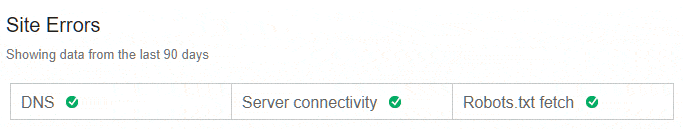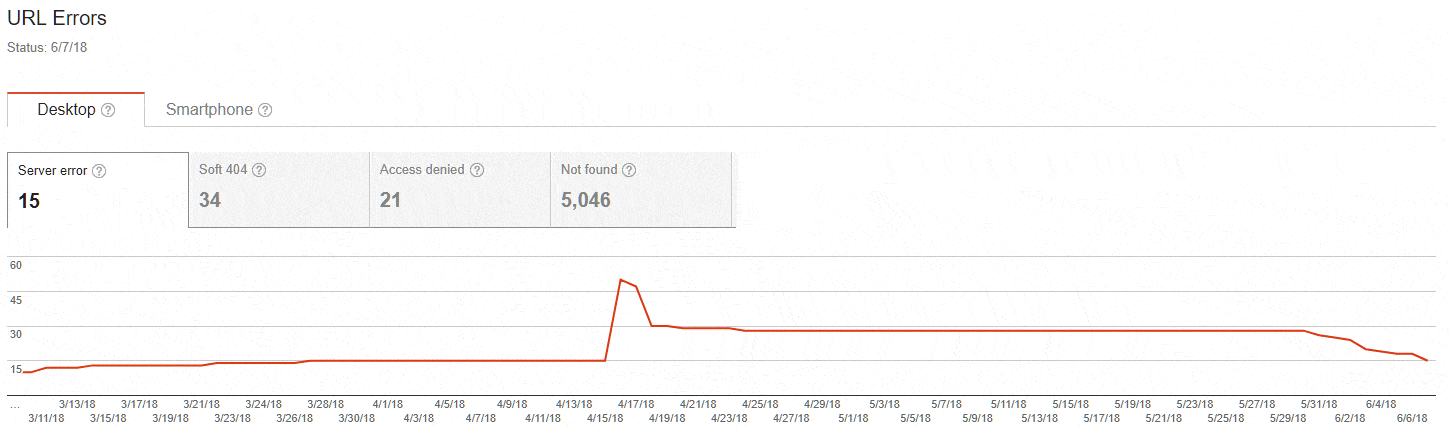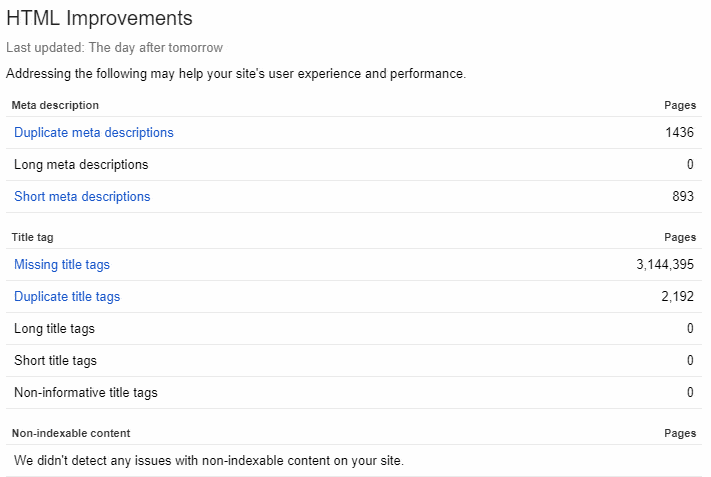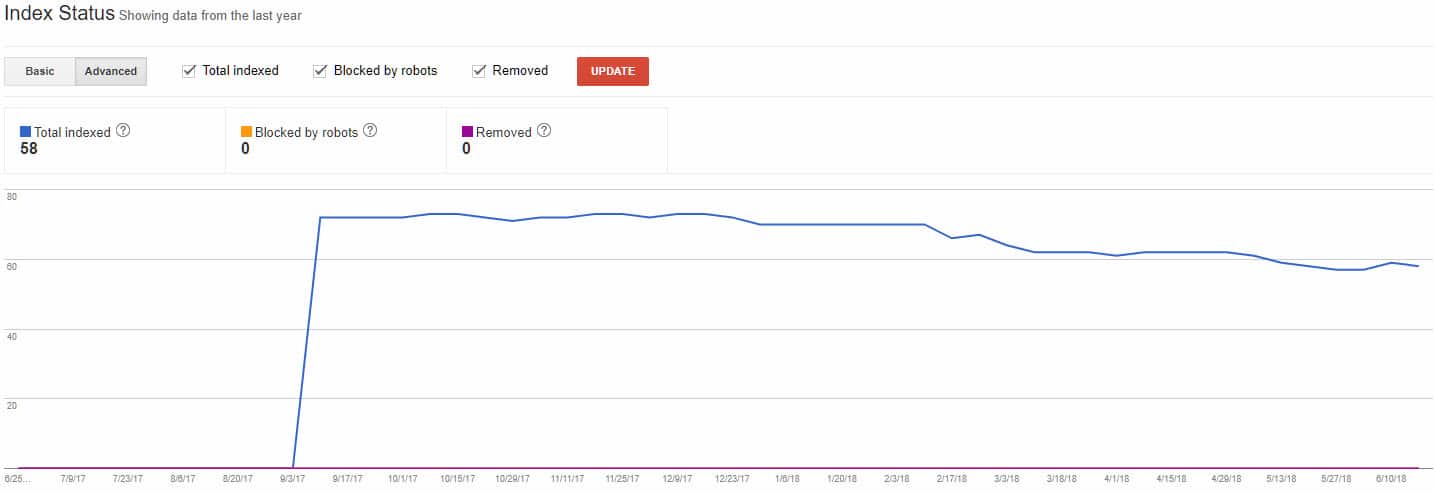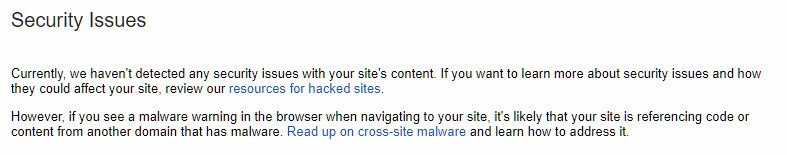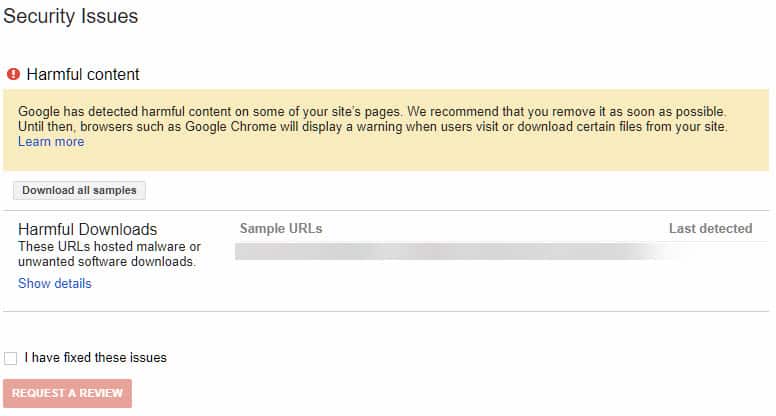I don’t want to brag, but I think I’ve used almost every English-language SEO tool that’s out there.
Over the years I’ve been dazzled by ahrefs, screaming frog, sitebulb, xenu, web position gold (I’m old), website auditor, Moz, the link assistant tools, citation labs, serps, long tail pro, ubersuggest and a fair number of others.
I’m not linking to all of them because I want you to read this article. Sorry.
I’ve also been highly unimpressed by a number of SEO tools, many of which have been unreliable, unstable, or had the worst customer service I’ve ever come across. I’ll resist the urge to name and shame them here. But doing so is difficult.
There’s one SEO tool, however, that consistently stands out from almost all the other SEO tools, paid and free.
It’s fast, reliable, contains an incredible amount of actionable information, has an abundance of features, includes monitoring, training, integrates directly with Google and is 100% free.
If you didn’t yet guess, it’s Google Search Console – the artist formerly known as Google Webmaster Tools.
And while it’s far from perfect, and has more than a few issues and annoyances, I think it’s one of the most under-used Google resources that are out there.
The main reason that people don’t make good use of Google Search Console is that it shares the same fundamental problem as Google Analytics.
There’s so much information in there that it’s too easy to drown.
So in this article I’ll show you the four most important parts of your Google Search Console account.
These are the things that every business owner or website marketing person should be checking at least every couple of weeks.
And it should only take you a few minutes.
Note that Google Search Console is in the process of being updated, but for now I’ll concentrate on the existing version that everyone has access to.
Crawl Errors
As a general rule, when Google hit a problem with your website, so too could a live human being.
You know, those carbon-based things that we try to sell to.
And while every website produces a fair number of errors, it’s important to try to reduce these where possible. And to make sure that the biggest offenders are dealt with, swiftly and mercilessly.
You can find them under Crawl > Crawl Errors.
Note that you can click on any of the three buttons to see the last three months history for each.
And below this, you can see the actual errors, nicely split into different categories:
Have a play around here to see what errors you can find, and note that clicking on any of them brings up more details, including where the links may be coming from.
This is incredibly useful.
HTML Improvements
You can find this under Search Appearance > HTML Improvements.
I won’t go into why this is so unbelievably important.
After all it’s only Google telling you what problems may be holding back your SEO.
Read that last sentence again, but with a snooty British accent.
But anyway, you don’t want to see something like this:
Index Status
This one is a very quick and easy overview. You can find it under Google Index > Index Status.
Click on the Advanced button, make sure all three checkboxes are selected, then click UPDATE.
What are you looking for?
Anything that’s out of the ordinary.
For example if Google have only indexed a small fraction of your content. Or you’re surprised by how many pages are blocked by robots. Or even if the trend of any of the lines isn’t what you’d expect to see.
Or if the line looks like a sinking ship.
Security issues
This one is the quickest of all. You can find it towards the bottom of the left hand nav, cunningly labeled as Security Issues.
This is what it should look like:
As long as that’s what you get you can move on, there’s nothing to see here.
If, however, you get a warning, it might look something like this:
If you get some sort of warning, Google aren’t going to judge you or bear any grudges.
But they’re not going to risk people getting infected by clicking a link in their results. So this has to be dealt with. And quickly.
In fact it’s the only part of the Google Search Console that I class as a “stop everything and fix it right now” issue.
You’ve been warned.
What is an SEO tool?
I don’t want to get all existential here.
But an SEO tool doesn’t do SEO for you.
A good SEO tool can help your SEO efforts, and sometimes it can even help prevent a disaster.
Checking in on your Google Search Console, even just every few weeks, can save you an enormous amount of pain in the future.
In fact around a half of the businesses that came to us with a Google Emergency over the last few years could have avoided their crisis completely. Just by keeping an eye on their Search Console. Please don’t join that group.
Unique ideas for your business
The Demystifier puts practical ideas into your hands. You won't find them elsewhere. Original, actionable and insanely effective.