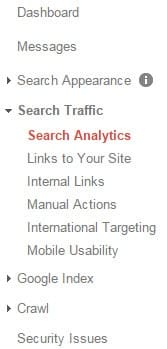How would you like me to show you a really simple SEO tactic that really works? Better still, one that doesn’t even need you to create any new content? Because who has time to create new content for SEO purposes, right?
This is a personal favourite of mine, as it builds on existing strengths and is incredibly simple to carry out. I call it SEO easy pickings.
The idea is to find the good quality keywords that you already rank for, but that tend to appear around positions 4-9 in the rankings.
Why?
I’m glad you asked. Realistically it’s going to take a lot of work to improve your position from position 50 to the top five, but improving from position seven to five is not only doable, but should produce significant results.
Here’s what you need to do.
STEP 1: PULL THE DATA OUT OF YOUR GOOGLE SEARCH CONSOLE ACCOUNT.
Go to the Search Analytics section of Search Traffic, and click the Download button at the bottom of the page.
STEP 2: CLEAN UP THE DATA.
When you open up the file it’ll look a little like this:
Not beautiful. So I recommend stretching all the columns so you can see everything, then deleting or hiding column D – CTR. So that it looks more like this:
Now we’re going to apply a filter to column D (position) so that we only see the keywords between positions 4 and 9.
In Windows the easiest way is to hit CTRL-SHIFT-L, then select the drop-down at the top of column D, choose number filters, then “is greater than or equal to” 4 and “is less than or equal to” 9.
On a Mac you hit the FUNCTION KEY then GET-YOURSELF-A-PC. Sorry.
Once you’ve done that, your spreadsheet should already be sorted by the numbers of clicks, so you might want to change that to sort by impression (column C) by clicking on the arrow at the top of the column, and selecting sort largest to smallest.
STEP 3: FIND THE KEYWORDS TO FOCUS ON.
All that’s left to do is decide how relevant each keyword is – and it’s important to be picky. Don’t pick a keyword that’s just “related to” what you do. Make sure it’s a perfect fit.
So for our AdWords services, for example, “understanding Google AdWords” wouldn’t be a good choice, whereas “adwords service” would be.
If, for example, you see that one of the top keywords is very relevant, but you’re only getting a few clicks because of a low average position, this represents a good opportunity.
Final tip: Make sure you pick the right page to optimise for your chosen keyword, but this is easily done in the Search Analytics section of your Google Search Console account.
Go conquer!
Unique ideas for your business
The Demystifier puts practical ideas into your hands. You won't find them elsewhere. Original, actionable and insanely effective.