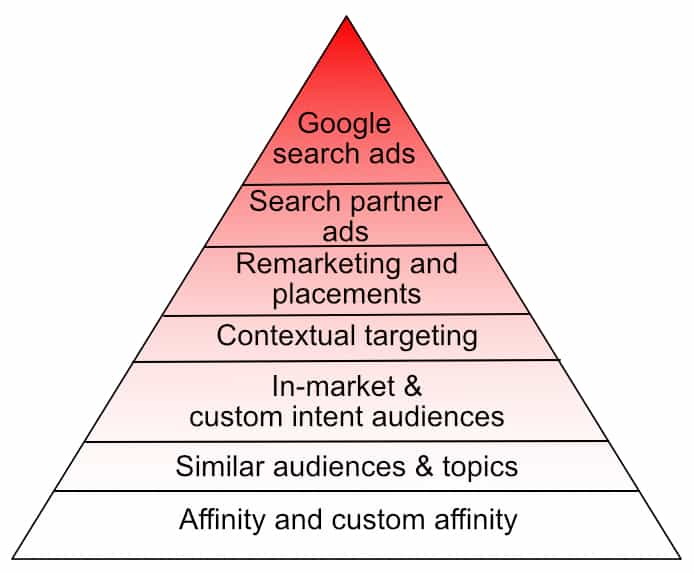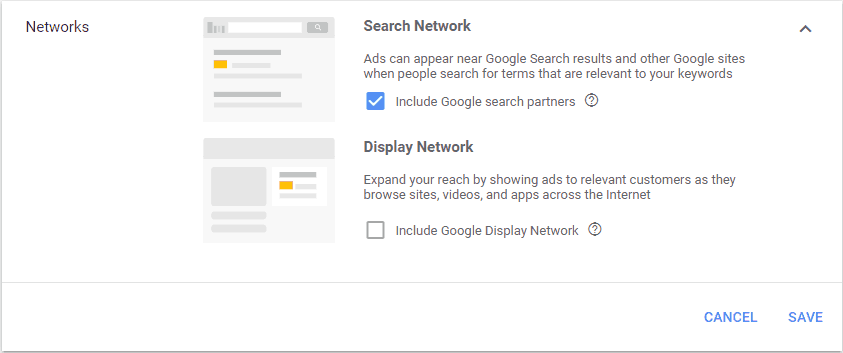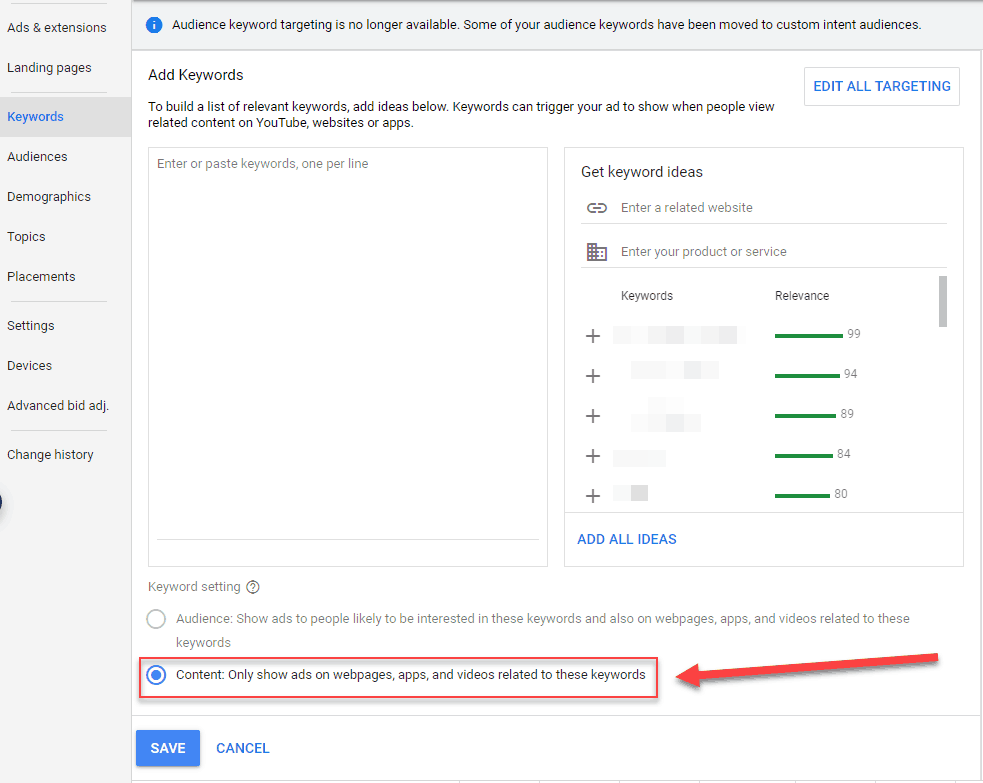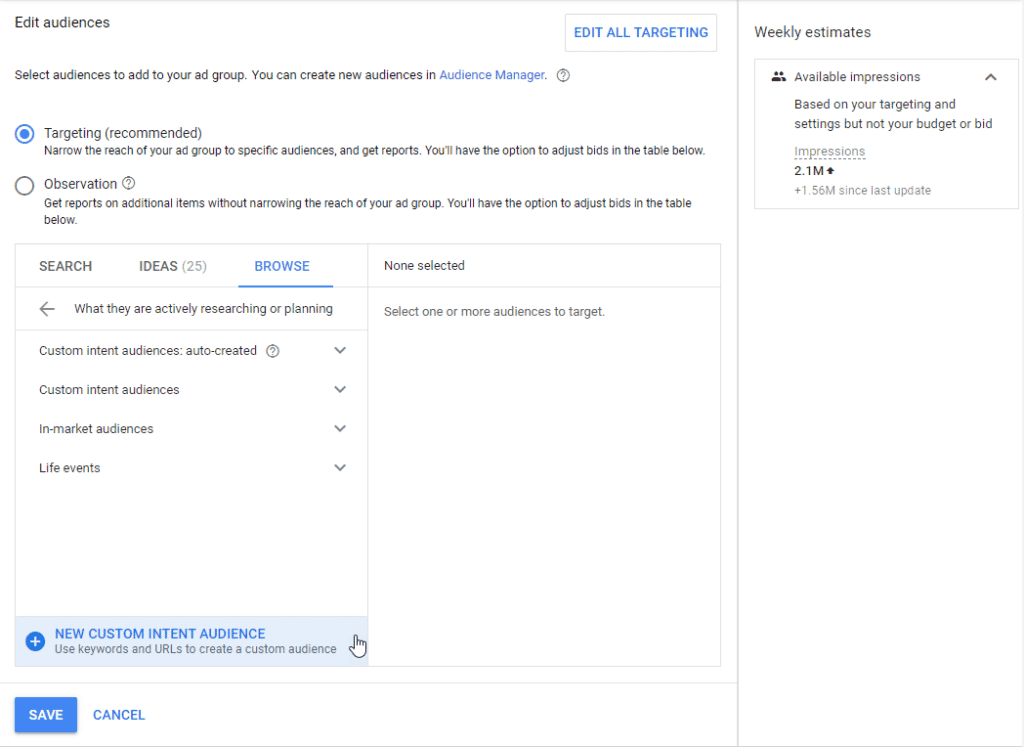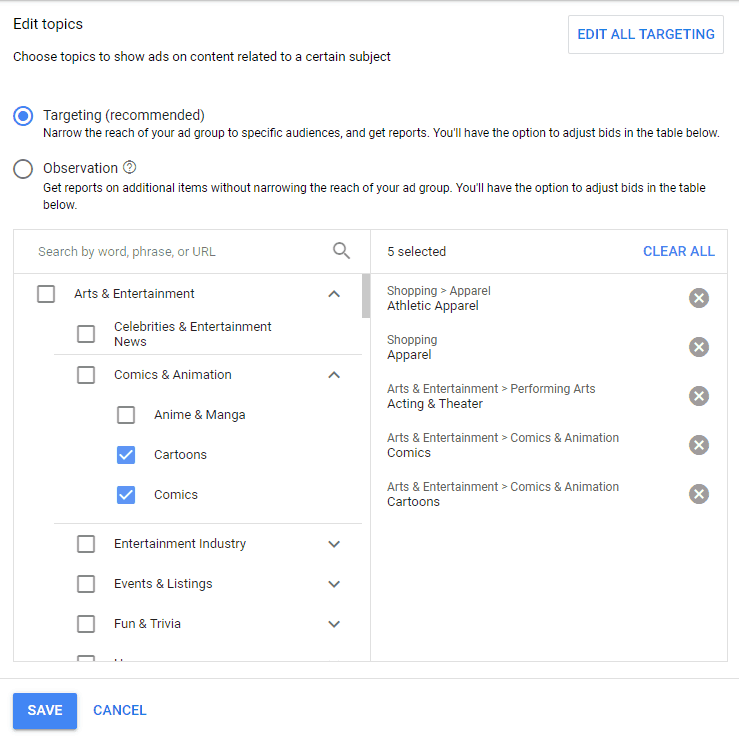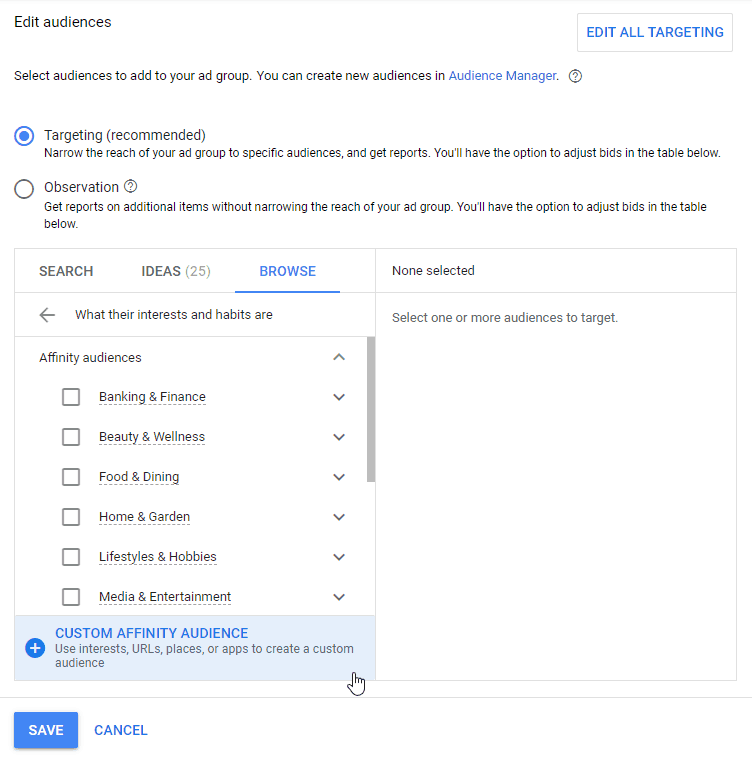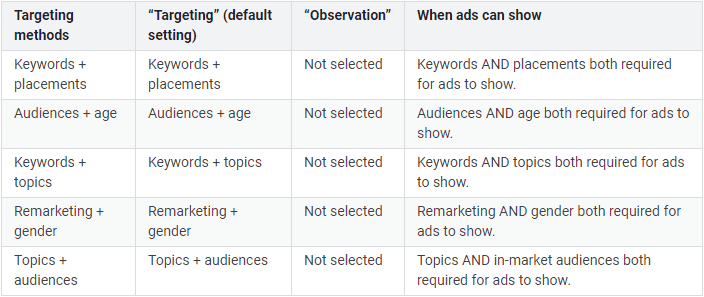When I think of the various targeting options within Google Ads, I sometimes think of a pyramid.
Note that it’s not an exhaustive list of targeting options, as there are so many to choose from. But these are the main items that come to mind.
At the very top of my pyramid you have the options that seem to make most sense. You probably know what you’re getting with your settings, but as you move further down the pyramid, those options have a far wider reach. And the targeting gets increasingly difficult to pin down.
Over the years I’ve seen many Google Ads accounts that only experimented with the items at the very top of the pyramid. Many of these businesses didn’t know about the other options available, or they were afraid to use them or maybe they had a bad experience.
If any of this sounds familiar, I’m going to help you see the potential in some of these lesser known options.
Also, if you’re already familiar with some of them, I’m going to let you know what you should keep in mind when using them.
Google search ads.
If I wanted to think of the most targeted options available within Google Ads, search ads are the obvious choice that springs to mind. You choose very specific keywords that imply a laser focused intent for your products or services. Anyone searching for those chosen keywords would probably be interested in what you were offering.
It’s true that if you used broader keywords, you would probably see many off-target clicks, but that’s down to the choices that you make when setting up your campaigns and ad groups.
Google search ads make sense and you also have a large degree of control.
If you see that Google is sending you garbage clicks, have a look at this blog post that has some tips for improving your account’s performance.
Search partner ads.
One step below Google search are the Google search partners. These are similar to Google search, in that someone needs to search for one of your keywords to display any of your ads. The big difference is that this search is not taking place on Google. The search is being carried out on one of the many Google search partner websites. These sites could be e-commerce, news, video or other types of websites that use a special type of Google search just for that specific website.
For example, if you perform a search on theguardian.com, not only will you see search results for that specific website but also Google Ads.
The downside of the search partners is that it’s either on or off, and there is no way to control which search partners display your ads.
My recommendation is that you turn this option on within your search campaigns and then evaluate performance. If you see that the cost per click or the cost per conversion is substantially higher than on Google search, you could turn off search partners and just have your search campaign focus solely on Google search.
You can find this setting at the campaign level within your search campaigns.
By the way, I would recommend that you never enable that second option, “Display Network” within a search campaign. The Display Network functions very differently from the Search Network, but we’ll get onto that shortly.
Remarketing and placement targeting.
In case you’ve never heard of remarketing, it’s a form of targeting where you can display your ads to people that have previously visited your website. Within Google Ads, this feature can be used on the Google Search Network or the Google Display Network.
I would be surprised if you never noticed any remarketing ads as you’ve traversed the web, as they’re used everywhere. For example, you go looking for a pair of shoes, and then you see those same exact shoes within an ad across all sorts of websites that you might visit.
The possibilities are almost endless, and it can work very well. You also have a reasonable level of control over who is seeing your ads and where they are being shown.
It’s not, however, quite as easy to set up as search ads, as you’ll have to configure some code on your website. That code allows Google to identify the people that have previously been on your website. If you have Google Analytics or the Google Tag Manager setup across your website, you should be able to configure remarketing without any issues.
With remarketing, you need to think in terms of an audience or list of people. For example, all the people that clicked on button X, on page A, over the past 30 days. Or all the people that purchased your software within the past 60 days. It can get very granular, but there are a few things to keep in mind when using remarketing.
Google does have some strict policies on this type of targeting. For most businesses, this shouldn’t be a problem but I have experienced a few scenarios where I couldn’t use remarketing because of the products or services that were being offered.
Your remarketing list size is an important detail to understand. If you’re interested in showing remarketing ads to people on the Google Display Network, you’ll need at least 100 active visitors or users within the last 30 days. If you want to show remarketing ads to people on the Search Network, you’ll need at least 1,000 active visitors or users within the last 30 days.
Remarketing can also help complement your existing search targeting. Let’s say someone who’s previously never heard of you searches for one of your keywords. They click on your ad, visit your website and sign up for your trial. Then, days or weeks later, that same person performs the identical search again. With remarketing turned on for the Search Network, you could bid higher to reach that person since they’re already familiar with your product or service. You could even use remarketing to tell the system not to display your ads to people that have already become customers.
Like I said, the possibilities are almost endless.
If you’re not already doing any remarketing, it’s well worth a try.
In case you were wondering, I haven’t forgotten about placement targeting which is also at the same level within my imaginary Google Ads pyramid.
Placement targeting or managed placements are used only on the Google Display Network . It’s a form of targeting that allows you to specifically show your ads on a URL or domain.
I think of placement targeting at this level of my pyramid, because of the control that you have when using it. You tell Google specifically where to display your ads.
It’s still very different from Google search ads or Google search partner ads because there are no keywords involved. Your ads could be seen on a page or an entire website just because it’s part of the Google Display Network, you specifically targeted it through managed placement targeting and some other important factors like bids.
There are a few things you need to keep in mind when using placement targeting.
You can only use placements that have two level deep URLs.
- example.com/level1/level2/ – this will work.
- example.com/level1/level2/level3/ – this won’t be accepted by Google.
That is a big limitation for many websites, but it’s still worth a try.
And don’t forget about YouTube. You have the potential to target specific videos or channels. There are a plethora of video targeting opportunities just on YouTube alone, and that doesn’t mean you need a video ad.
You might be thinking how you find these websites or YouTube videos to specifically target. I use two tools for these types of tasks.
The first tool is Google Search which I’m sure you’re familiar with. I search for websites using targeted keywords. Then I check each website to see if they have any Google Ads on them and if the URL is compatible with Google’s requirements. I will sometimes increase the number of search results that Google displays and then use a browser extension to export all links to a spreadsheet to speed up the entire process.
The second tool that I like to use is ahrefs content explorer. It’s a powerful tool for gauging the value of each of these websites and has easy exporting options.
If you see that most of the URLs are too deep, keep in mind that you could still target an entire domain, but then blend that domain level placement targeting with other forms of targeting that I’m about to explain.
Contextual targeting.
This type of targeting has been around since the early days of the Google Display Network.
Instead of searching for and then targeting specific placements on the Google Display Network, you let Google do the heavy lifting by finding those placements for you, based on the keywords you entered into the system.
Contextual targeting can be extremely useful, but it will all depend on how Google interpret your keywords. This is part of the reason why I’ve placed Contextual targeting at this level of the pyramid.
If Google interpret your keywords incorrectly, your ads will be shown on pages that have nothing to do with those keywords you’ve entered. Another thing to keep in mind is that Google don’t consider match types on the Display Network. All keywords are considered broad match, and we all know that doesn’t necessarily mean targeted.
Based on my experience, Google seems to favor the custom intent audience over contextual targeting. We’ll look at how this works in a moment.
Also, ad groups that use keywords for contextual targeting might see lower volumes of impressions, but that might not be a problem in your case, as long as it’s producing good results.
The good news is that it’s easy to configure. From within your display campaign, you add keywords within the keyword section and make sure that you select “Content” in the keyword setting options as you can see here in this screenshot.
I highly recommend that you try this form of targeting, but be aware that you might not see many impressions or clicks.
In-market and custom intent audience targeting.
In case you weren’t aware of this, some of your keywords in your display campaigns may have moved to a new location.
Not too long ago, Google converted all ad groups that targeted the Display Network with keywords into custom intent audiences. You might have been thinking that you were in the past set up for a contextual targeting ad groups, only to have them all changed to a custom intent audience ad groups.
Google did email you about this change, but it probably didn’t make much sense at the time.
If you had set “Content” as described in the above screenshot for contextual targeting, you should still see your keywords within the keyword section. Otherwise, all your keywords can now be found within a custom intent audience under the ad group’s audience settings.
So, what are these in-market and custom intent audiences?
According to Google:
“In-market audiences: Select from these audiences to find customers who are in the market, which means that they’re researching products and are actively considering buying a service or product like yours. These audiences are designed for advertisers focused on getting conversions from likely buyers. In-market audiences can help drive remarketing performance and reach consumers close to completing a purchase. Find a curated list of in-market audiences by downloading this CSV.”
“Custom intent audiences allow you to define and reach the ideal audience for your Display campaigns. You can use custom intent audiences to segment your ad groups for a specific vertical or landing page. You can use auto-created segments, or define your own audience by entering in-market keywords, URLs and apps related to products and services that your ideal customer is researching across sites and apps.”
I know, Google’s help document explanations aren’t overly helpful, and there are no details as to how Google determine that someone is “in the market” or “they are actively researching or planning”.
According to conversations that I’ve had with various Google reps over the years, they’ve explained that these types of audiences will show your ads to people that have recently searched for the keywords within your audience or viewed pages about those keywords. Some Google reps have even mentioned that this is all based on recent activity within current browser sessions while others have given me different time frames.
This is precisely why I have placed this form of targeting further down on my pyramid. There aren’t many details as to how Google makes this work, and why your ad was displayed on a particular web page or in a particular mobile app.
But that doesn’t mean it can’t work – even with all this haziness from Google.
What I try to do is create custom intent audiences that are focused around one common theme and use that one audience per ad group.
To create a custom intent audience, visit the audience section of your display campaign and choose to edit audiences. You will then see the following options.
For example, let’s say you want to create a custom intent audience focused around your competition. I would suggest that you create one custom intent audience per competitor and target them each separately within their own ad groups.
If you add all your competitor’s product names into one single custom intent audience, it will be difficult to tell what’s working and what’s not.
Similar audiences and topic targeting.
Moving further down the pyramid we have similar audiences.
You don’t create similar audiences, Google build them automatically based on your remarketing lists that you’ve created.
Think back to what I explained about remarketing. You show your ads to people that have previously visited your website.
Once you set up remarketing, Google tries to understand who these visitors are by analyzing their web browsing behavior. I guess you could say that Google create a type of online profile of your visitors within each of your remarketing lists.
If, for example, you set up a remarketing list for all the people in the past 180 days that subscribed to your newsletter, Google will automatically create a similar audience based on that original remarketing list. The people in that similar audience have similar characteristics to the people in your remarketing list.
As you probably guessed, this is not a perfect audience, as such, and there is no transparency as to why or how Google created that similar audience.
My recommendation is to try these as long as you have highly targeted remarketing lists. If your original remarketing list is anyone that visited your website in the past 30 days, it’s safe to assume that the similar audience won’t be all that targeted. That’s because not everyone that visits your website is a targeted visitor.
You can find more information on the subject of similar audiences in this Google help document.
As for topic targeting. Google have categorized all the websites on the Google Display Network into topics. Currently, there are over two thousand topics that you can target. You can see a full list of them here or you can choose them within your Google Ads account under the topics section of your campaign.
How you add them to your campaign looks something like this:
Are most of these topics too broad for your business? Possibly.
What I sometimes like to do is use topics for exclusions on the Google Display Network. For example, let’s say you’ve been running a campaign, and through your analysis of the performance you found that your ads repeatedly get displayed on a large number of gaming websites. When that occurs, your ads are sometimes clicked on, but for the most part you never see any conversions. While you could individually exclude each and every one of these gaming websites, it might be easier to exclude the entire Games category.
Affinity and custom affinity audience targeting.
On to the last and final level of the pyramid, where we have affinity targeting.
Here’s how Google explains affinity audiences:
“With affinity audiences, you can reach people based on a holistic picture of their lifestyles, passions, and habits. Affinity audiences have demonstrated a qualified passion in a given topic, allowing advertisers to reach the people that matter most with their products or offerings.
Currently, all Google advertisers can access affinity audiences in Search, Display, Video, and Shopping campaigns, as well as Gmail and Display & Video 360.
Find a curated list of affinity categories by downloading this CSV.”
There are over a 140 different affinity audiences created by Google that you can target within your campaigns!
If none of those work for your business, you can create your own through a custom affinity audience. Visit the audience tab for your campaign where you will find these settings.
When setting up a custom affinity audience, you’ll see that you can enter the following items into an audience:
- Interests in the form of keywords.
- URLs that your customers might be visiting.
- Places where your customers might be visiting.
- Apps that you think your customers might be using.
Google then use this information to create a custom affinity audience, and show your ads to the people that meet these characteristics.
How Google does this leaves a lot to the imagination – as they incredibly don’t go into any detail. Google does give some examples like adding the mobile app “Google Fit” to a custom affinity audience will find other users that have fitness-related apps on their devices. That doesn’t mean that they have the “Google Fit” app on their phone.
It also seems that while you have the ability to enter four types of details (interests, URLs, places, and apps) Google still treat all of these like keywords. For example, when you enter a URL of your competitor, Google doesn’t show your ads to people that have visited your competitor’s website. It seems that Google analyze the URLs entered to understand the URLs content. Then Google target people based on what Google thinks that URL is about.
I know, it sounds very hazy indeed but, shouldn’t necessarily be ignored. While this form of targeting seems more like TV-style advertising, in my experience it can sometimes produce good results. I would recommend that you try these types of audiences but within a confined campaign. A campaign that has a limited budget that won’t impact the performance of other better performing campaigns.
Winning combinations.
It might have dawned on you that some of these targeting options would be so much better if you could combine them with other targeting options. Well you can do just that!
For example, let’s say you know of a website where your customers tend to frequent, but you cannot target specific pages on that site because of the two levels deep issue. Instead, you could target the entire domain along with contextual targeting keywords.
Before you begin combining your various targeting options, you need to understand the setting for “Targeting” and “Observation”. You may have noticed this setting in some of the above screenshots, and it’s important to understand how this setting can impact the performance of your campaigns.
When using the “Targeting” setting, you’re telling Google Ads that you only want your ads to be displayed when all your targeting options have matched. For example:
However, let’s say you were running a search campaign and you wanted to bid higher on people that had previously performed some action on your website. In this case, you would be combining remarketing within a search campaign. You would set the remarketing audience to “Observation” so that it wouldn’t restrict people from seeing your ads that weren’t in your remarketing audience.
As you can see, there are a great number of powerful options within Google Ads – the deeper you go. If you’ve only been using the features at the top of my pyramid, you’ve been missing out on some great opportunities.
If you need any help with Google Ads, don’t hesitate to reach out and ask me over here.
Unique ideas for your business
The Demystifier puts practical ideas into your hands. You won't find them elsewhere. Original, actionable and insanely effective.